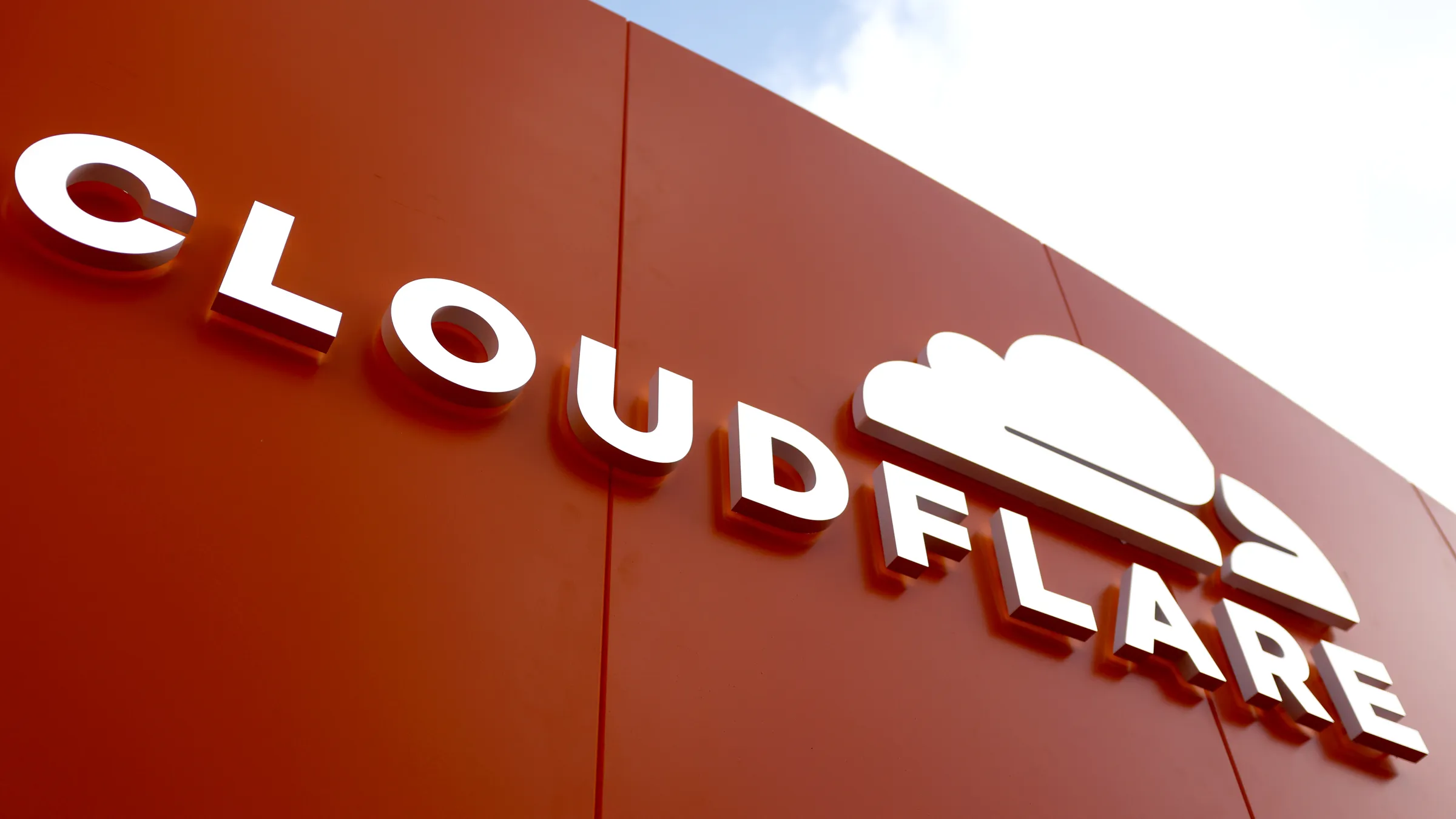Website Security:
In today’s digital world, website security is no longer optional—it’s essential. Cyber threats such as DDoS attacks, malware injections, brute force attacks, and data breaches continue to rise, targeting businesses of all sizes. For small and medium businesses especially, a single breach can result in loss of customer trust, downtime, and financial damage.
One of the most effective and affordable ways to protect your website is by using Cloudflare, a globally trusted web security and performance solution.
This guide explains how Cloudflare improves website security, why every business should consider it, and how you can easily integrate it with your hosting environment.
Why Website Security Matters
A secure website protects both you and your visitors. Here’s why:
- Protects sensitive data – Prevents hackers from stealing customer details, emails, and payment information.
- Improves SEO ranking – Google rewards secure websites (HTTPS, faster loading speeds).
- Prevents downtime – DDoS and bot attacks can take your website offline.
- Builds trust – Visitors feel safe when they see a secure padlock (SSL) in the browser.
- Compliance – Many industries require data protection compliance (GDPR, PCI DSS).
Ignoring security is costly. According to studies, 43% of cyberattacks target small businesses because they often have weaker protection.
What is Cloudflare?
Cloudflare is a Content Delivery Network (CDN) and website security platform that sits between your website server and your visitors. Think of it as a protective shield for your website.
It offers:
- Free SSL Certificates (HTTPS encryption)
- DDoS protection against traffic overload attacks
- Firewall (WAF) to block malicious traffic
- Bot protection to stop spam & brute force attempts
- Performance boosts through global CDN caching
- Real-time analytics on threats & traffic
How Cloudflare Protects Your Website
1. Free SSL Encryption (HTTPS)
With Cloudflare, you can install a free SSL certificate and enable HTTPS instantly. This not only secures data transfers but also improves your Google ranking.
2. DDoS Attack Mitigation
A Distributed Denial of Service (DDoS) attack floods your site with fake traffic until it crashes. Cloudflare’s global network absorbs and filters malicious requests, keeping your site online.
3. Web Application Firewall (WAF)
Cloudflare’s WAF blocks SQL injections, cross-site scripting (XSS), and malicious bots before they reach your server.
4. Bot and Spam Protection
Stop brute-force login attempts and automated spam bots that slow down your website.
5. Global CDN (Content Delivery Network)
Cloudflare stores copies of your website on servers worldwide. Visitors load your site from the closest server, making it faster and more reliable.
Step-by-Step: How to Secure Your Website with Cloudflare
Step 1: Create a Cloudflare Account
- Visit Cloudflare.
- Sign up for a free account.
Step 2: Add Your Website
- Enter your website domain (example.com).
- Cloudflare will scan your DNS records.
Step 3: Update DNS Nameservers
- Cloudflare provides new nameservers.
- Update them in your domain registrar (GoDaddy, Namecheap, etc.).
- This routes all traffic through Cloudflare’s secure network.
Step 4: Enable SSL
- Go to SSL/TLS settings.
- Choose Full SSL (Recommended).
- Your website now shows https:// with a padlock icon.
Step 5: Configure Security Settings
- Enable Firewall Rules to block suspicious countries or IPs.
- Turn on Bot Fight Mode to stop malicious bots.
- Activate Always Use HTTPS to redirect all traffic securely.
Benefits of Using Cloudflare for Your Website
- Improved Website Speed – Faster load times globally.
- Reduced Server Load – Cloudflare filters traffic before it hits your server.
- 24/7 Protection – Constant monitoring against attacks.
- Scalable Security – Works for small blogs to large e-commerce platforms.
- SEO Benefits – Google prefers fast, secure websites.
Cloudflare vs Traditional Security
| Feature | Traditional Hosting Security | Cloudflare Security |
|---|---|---|
| SSL | Often paid extra | Free SSL included |
| DDoS Protection | Limited | Global network absorption |
| Firewall | Basic | Advanced Web Application Firewall |
| Speed | Depends on server | CDN-powered, worldwide fast loading |
| Cost | High for enterprise | Free or affordable plans |
Designekta Recommendation
At Designekta Studios, we recommend Cloudflare integration for all our clients. Whether you are running a corporate website, e-commerce store, or blog, Cloudflare provides an extra layer of security and performance that standard hosting alone cannot guarantee.
When we build or maintain websites for our clients, we often include Cloudflare setup to ensure:
- Stronger security
- Better website speed
- Improved Google SEO ranking
Final Thoughts
In 2025, securing your website is not an option—it’s a necessity. Cloudflare offers a powerful, affordable, and easy-to-implement solution to protect against cyber threats while boosting performance.
If you haven’t already, take the time to set up Cloudflare for your website today. It’s one of the simplest ways to safeguard your online presence and build trust with your audience.